Void Keeper
Void Keeper is made for the Brackeys 2025.1 Game Jam.
Controls: Shoot with left click, cool parry with right click, and dash with space or shift.
Defeat enemies, battle bosses, and hold back the forces of instability.
This is our first public game, so please let us know of any bugs or problems you may find! We can only fix them up to 48 hours after submissions closed.
If you find yourself struggling but still want to experience later content, you can hold Q and press I to skip to when the bosses spawn. Holding Q and pressing O makes the game think you've already beaten the boss, even if it is still present.
Comprehensive guide in case the in-game explanations were unclear:
Controls: Left-click shoots a projectile that fires in a straight line. Right-click activates an energy blast that has wind-up and cooldown, but can deflect most enemy projectiles and lasts for a few seconds. Space and Shift both trigger dash. Dashing also gives you 1 second of invulnerability. Move with WASD or arrow keys.
HUD: In-game manual can be accessed in the tutorial area with escape. Outside of the tutorial, your healthbar is shown in the top-left corner. If your healthbar is pulsating red, that means you are on three or less health. If your character is emitting red circles, that means you are on two or less health. Your healthbar does take some time to shrink or expand after you've taken damage or healed. This is a stylistic choice.
Tutorial area features: In the top-right corner of the tutorial area, you can customize your character's colors through text input. The top three boxes can be used to input
your body color, while the bottom three boxes are for foot color. To change your color, click one of the boxes and write the RGB values (left side is red, middle is green, and right is blue). Below the color-changing area is a long slider that allows you to change the volume of the in-game music. In the wall to the right of this area is a slider labelled "Quick Dash Turn Slider." Pulling the slider to the right enables Quick Dash Turn, to the left disables, and hitting the slider with a left-click projectile toggles it. Quick Dash Turn makes it so that you decelerate before your dash, letting you turn around at the start of your dash instead of having to deal with the sliding. This is not an assist feature, it is a matter of preference.
If you go right from the starting point and take the first turn down, you will find one area that does not have bricks. Enemies and powerups only spawn in this area of nothingness. To the left of this place is a portal that starts the round for real.
Combat/Gameplay: Upon entering the portal, you are sent to the main game. Here, enemies can spawn anywhere where there isn't a tile, be that a wall, an enemy, or a player's building. The background in the main game does not prevent enemy spawning at all. The enemies include: clusters of triangles, which fire an attack that travels in a straight line and fades away after a few seconds, and clusters of squares, which fire short-range projectiles in a circle. Both enemy types disappear after being hit by your left-click projectile. Additionally, power-ups appear every few seconds. Power-ups look like colorful oval outlines and, when you touch them, disappear and grant you a positive effect. The ones that look like a ring of green heart images heal you 2-3 health, the ones that look like a ring of purple rhombus images allow you to hold down left-click to fire nonstop for a few seconds, and the ones that look like a ring of orange plus signs let you (for a few seconds) build simple wooden plus-shaped tiles to prevent enemy spawning in an area. These tiles have to branch out from a solid tile or another wooden plus-shaped tile and are built in a large radius around your mouse cursor while left-click is held down.
After you survive for long enough, an indestructible, non-wall, non-damaging type of tile starts spreading through the level, and a boss enemy will spawn. These bosses need to be hit by several of your projectiles to be defeated (the specific amount varies from boss to boss). Once a boss has been defeated, it will explode, and you will be sent to the next level. If you are not on one the tiles that spawned with the boss when it is defeated, you will instead be sent to the next level once you go onto one of those tiles. After you have defeated four bosses, you will instead be sent to the level with the final boss. Upon defeating the final boss, you will have won the game. If you are in endless mode, then the final boss level instead has a chance to occur randomly once you have completed a level.
The guide is meant to explain absolutely everything about the game that someone might need clarification on in the least ambiguous language possible. Leave a comment if anything is unclear either in-game or in the guide.
| Status | Released |
| Platforms | HTML5 |
| Authors | Metronome4913, EmeraldEyeZX, Hanako256 |
| Genre | Shooter, Action |
| Made with | Construct |
| Tags | 2D, No AI, Perma Death, Roguelike, Singleplayer |
| Average session | A few minutes |
| Inputs | Keyboard, Mouse |

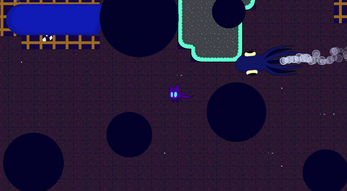
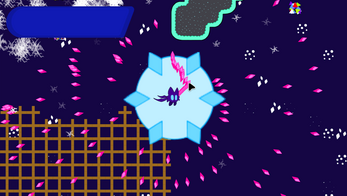

Leave a comment
Log in with itch.io to leave a comment.